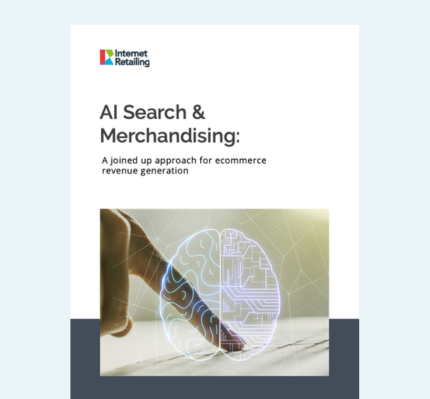Blog
Internal processes for optimising on site search
by Klevu on
As with any core aspect of eCommerce, in order to achieve the optimum performance, it’s key that processes are put in place to help to monitor and optimise the output – in the case of search, this is via providing more knowledge and context to the engine serving your results. Klevu is one of the world’s leading eCommerce search solutions and automation is one of our core selling points – however, we still recommend that all of our customers allocate time to optimising their search results as part of an on-going process.
The more information you feed into your search solution, the better the results will be – monitoring under-performing keywords and trends and acting on them is key.
Acting on 0 result searches
All stores will have some terms where no results are found, no matter which search solution is being utilised. One of the most important processes that needs to be considered is around monitoring and acting upon these terms.
An example for this could be a retailer who sells shoes and they have a lot of demand for queries like “burgundy suede” when though they don’t sell any relevant items. In this scenario we would generally recommend doing one of the following:
- Serving a custom error message and a number of popular products – to avoid just leaving the user at a dead-end.
- Using synonyms to create an association with other relevant items – e.g. in the scenario above, you could create a one-directional synonym with “red suede”.
If you don’t have products relevant to the query, I’d generally recommend going down the custom error message route.
The Card Gallery, a Klevu client, use synonyms to manage terms to associate relevant products when they don’t have the perfect items to match the query – as per the example below for “Frozen”.
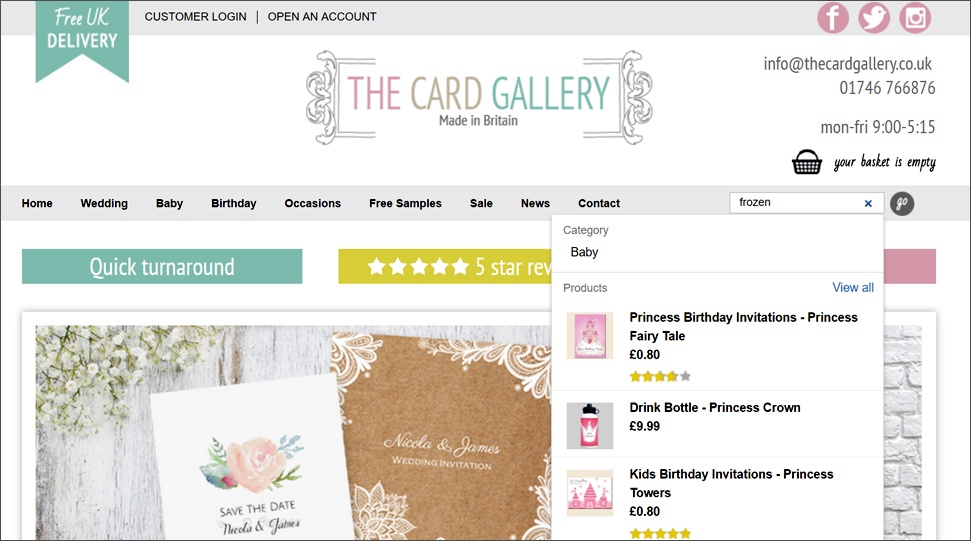
Improving specific terms based on performance
Another key area of maximising your search function is optimising the results being served for specific queries based on how they’re performing. If a query is performing badly (in terms of conversions) but is generating a lot of volume, you should be acting upon this. The same applies with queries that are generating lots of conversions, but aren’t getting lots of exposure.
If you have a keyword that is under-performing, we’d generally recommend looking at split-testing different boosting and merchandising rules, to display different products that might be more relevant or that may be performing better via category listings.
If a product is performing well but people are generally searching for alternative terms, you could look at promoting the term in your popular search terms list or encouraging users to perform the search query. The other response could be serving the high performing products for other related queries or generally giving them more exposure via search.
Adapting filters based on how users are using them
If you’re using filters in an instant search-style layout or your search results page, another key area for optimisation is around the attributes you’re using within the filtering and the order in which you’re serving them.
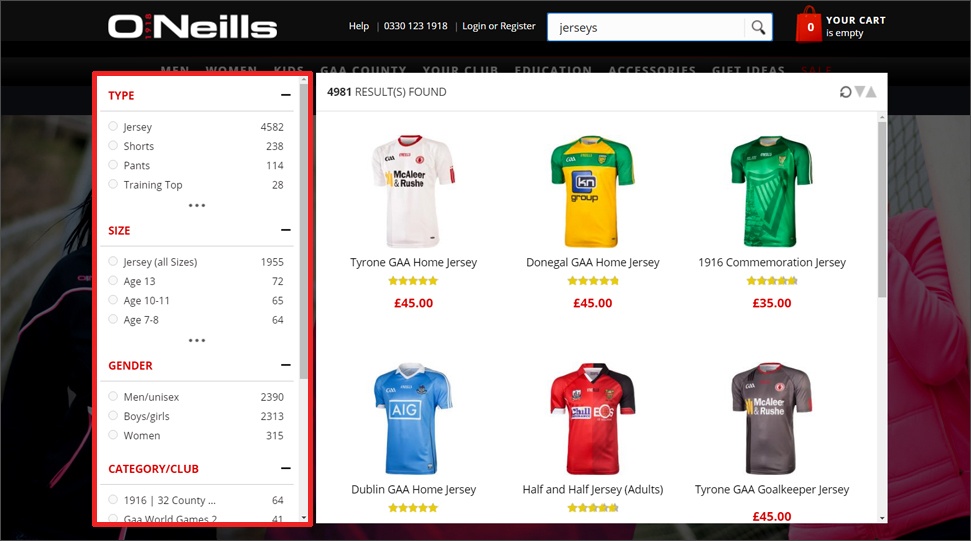
I was recently working on a store where users were almost always filtering by price, which was an option below the fold – we then re-ordered the attributes slightly to reflect how users were using them, which led to a faster search > product detail page journey and is likely to have a positive impact on conversions in the long-term.
Adding more synonyms
As touched on above, synonyms represent an effective way of dealing with errors and also associating a better product set with a specific query. We recommend allocating time each week / month to adding new synonyms based on your search performance data to make it easier for your search solution to understand queries more in the long-term.
Klevu is able to handle most synonyms automatically and we use machine learning to learn from how users are interacting with search, however manually adding synonyms is still a good way to deal with the edge cases and prevent issues in the future.
Optimising the data provided
Another way to improve search considerably, would be to provide more context via enhanced product descriptions, more attributes being provided, product reviews. We would generally recommend auditing the data you’re passing into your search solution if you’re looking to drive more relevancy.
Another example of using more data could be adding an attribute in your eCommerce platform for the different seasons, allowing Klevu to use the data to boost specific items at more relevant times of the year.
Applying redirects for individual search terms
There will always be some keywords where a user has a better experience on a landing page, as opposed to a search result – which is where a search term redirect would be applied. More generic or branded phrases are often examples of search terms where a retailer could apply a redirect to a more specific landing page – you can see an example below from our client Agent Provocateur, who redirect users who type in bridal.
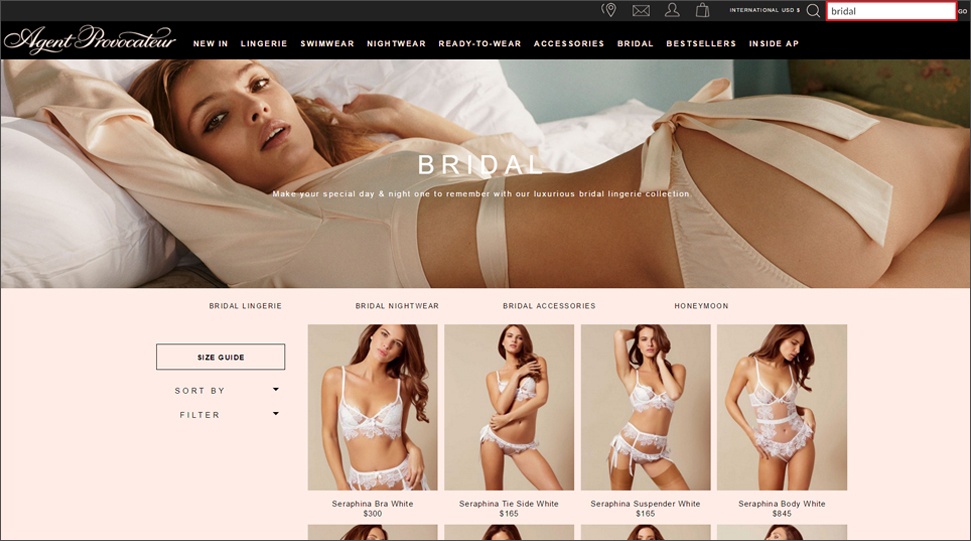
If you would like to discuss how you can improve your eCommerce search experience, please feel free to get in touch with us.