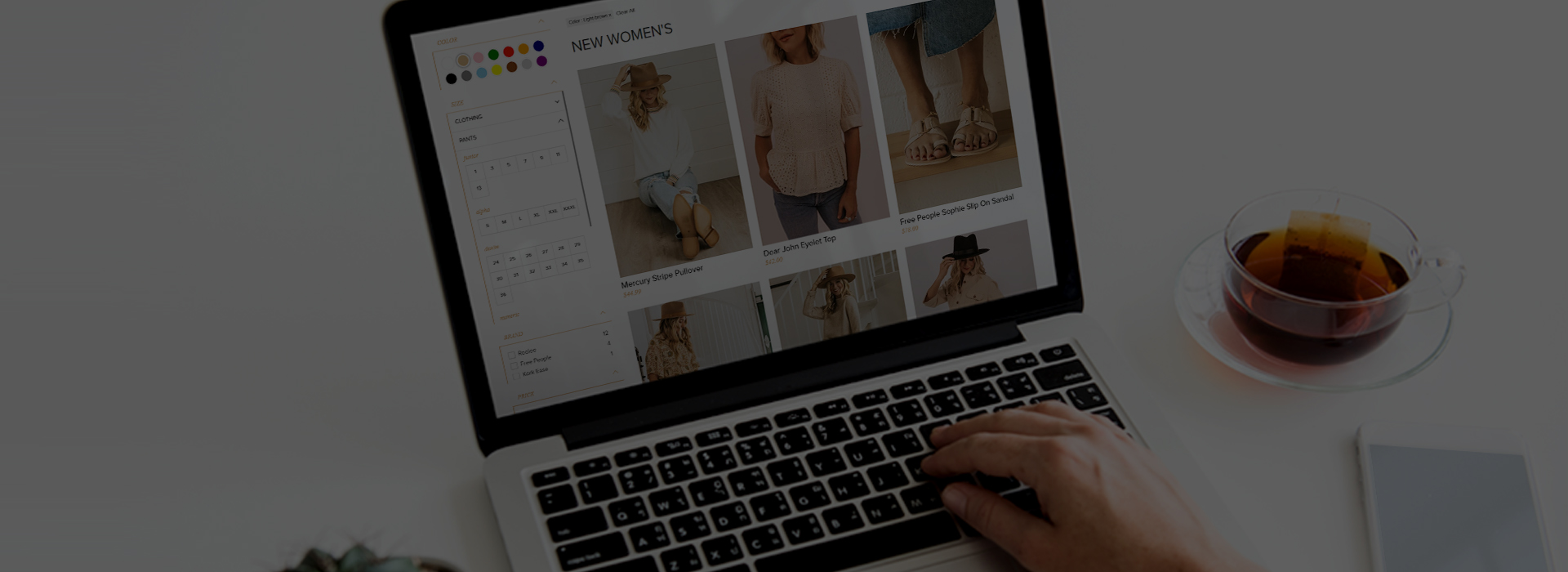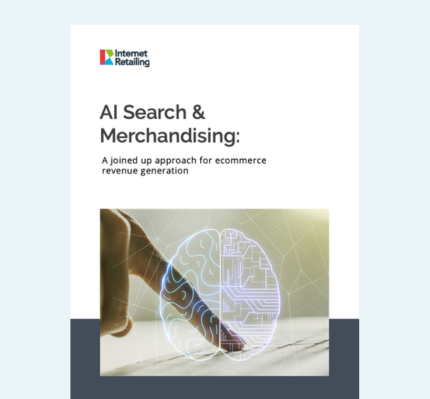Blog
Magento 1 End of Life: Migrating Klevu to Magento 2 in a Few Simple Steps
by Klevu on
Migrating your Klevu integration from Magento 1 to Magento 2 is a painless task that can be easily performed with just a little preparation.
Introduction
The time has come for Magento 1 to hang up its boots and give way to its successor: Magento 2.
Since it’s initial release in 2008, Magento 1 has found huge success via its open-source roots and gained widespread adoption as a platform within the e-Commerce space. It revolutionized scalability, flexibility and extensibility in a way previously never seen. Since 2014, the Magento development team has put new Magento 1 features on hold and turned their focus to a new and improved version of the platform: Magento 2.
Magento 2 was officially released in 2015 and since that point, there has been a slow but steady transition of merchants moving onto the new and improved platform. Further to this, Magento’s parent company Adobe has recently confirmed Magento 1 end of life (with regards to new features and patches) will go ahead at the end of June 2020.
The newer version of the popular e-Commerce platform boasts a myriad of new features and performance improvements as well as an updated technology stack and revised ecosystem. For all intents and purposes, migrating from Magento 1 to Magento 2 is a re-platform, not an upgrade. It is not a simple task and takes a lot of planning and testing in order to make the transition smooth.
Luckily though, migrating your Klevu integration between the major Magento versions is much more straightforward and with some simple planning, it can be done very quickly and easily.
In this short article, we will cover the steps required to migrate and provide some useful pointers on making the process as simple as possible.
The Migration Process
Fundamentally Klevu works by taking a copy of your product catalog then creates an index or multiple indexes of that data. A layer of AI-powered enrichment is then applied to the data behind the scenes in order to make your site more searchable.
Once the initial sync is created between your store and Klevu there is then the process becomes ongoing and we are able to provide lightning-fast results to your end-users.
Further to this Klevu has Personalization, Natural Language Processing (NLP) and Machine Learning built in so the user only sees the most relevant possible results in just a fraction of a second. The result? Increased conversion and engagement.
With the above in mind, the migration task between Magento 1 and 2 is really just a case of making sure that your new Magento 2 store catalog is correctly synced to Klevu and no longer using Magento 1 as the source.
The process is very similar to setting up Klevu for the first time using a full sync, with the difference of retaining any search data and configuration that you had set up for Magento 1.

Prerequisites
In order to begin the process there are a few simple prerequisites needed:
- Make sure your product IDs match on both stores*
- Install the Klevu Search plugin on your Magento 2 store.
- Ensure any search specific customizations on your M1 store are present on your M2 store.
* This is not essential but does reduce the effort required to migrate. Mapping between product IDs is also possible but requires some custom work at Klevu’s end.
Syncing Your Data
Once you have ensured the above prerequisites are in place you will need to complete the following steps to ensure your new store data is fully synced and active:
1 – Change the base URL to your new store within the KMC (if different to M1)
2 – Copy your M1 Klevu configuration within the KMC to retain settings
3 – Copy your Klevu API and JS keys within your M1 instance to the new M2 store
4 – Synchronize your M2 data to Klevu
5 – Enable Klevu search on the frontend of your M2 store
Congratulations! Your Magento 2 site now has your Klevu Search integration implemented and ready to use.
The above steps are outlined in full within this Knowledge Base article where you can find the finer details of configuration required.
Summary
In this article, we have shown that although a re-platform from Magento 1 to Magento 2 is a complex operation, migrating your Klevu Search implementation isn’t.
If you are in the process of re-platforming or simply interested in learning more about Klevu then please get in touch with us at info@klevu.com.