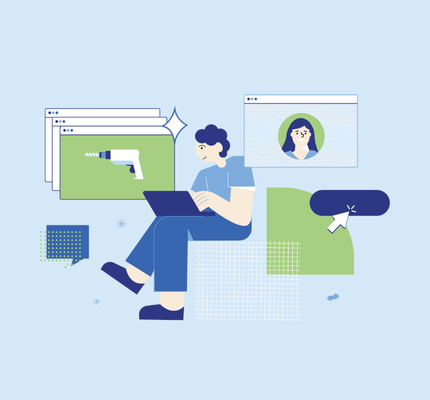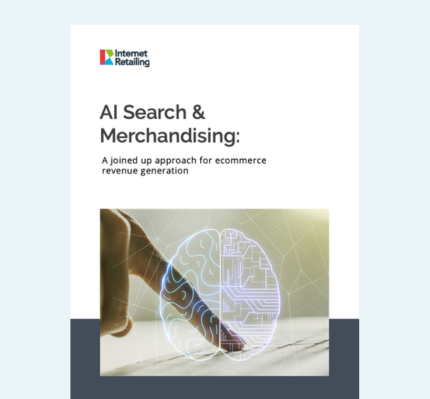Blog
Ready, Set, Go! Use These 4 Features of On-Site Search to Power up Your Marketing Toolkit
Learn how to use these marketing-focused features from the Klevu Merchant Center to target shoppers directly through your on-site search.
Choosing new marketing tools can be tough. You need to be marketing to customers on every platform, and in every stage of the client journey. We’ve already looked at how Klevu’s self-learning search fills a gap in your e-commerce marketing toolkit, by harnessing the product discovery stage of the buyer’s journey through tailored merchandising.
Here, we show you how you can use four features in our back-end client interface, the Klevu Merchant Center, to market to customers — directly through your on-site search.
1. Create Merchandising Rules
Klevu’s merchandising rules let you tailor on-site search to match your marketing campaigns. This overrides machine learning with your own business logic to promote the specific product categories or non-CMS content that you want to sell.
Say you want to set a rule for bags that cost more than $30:
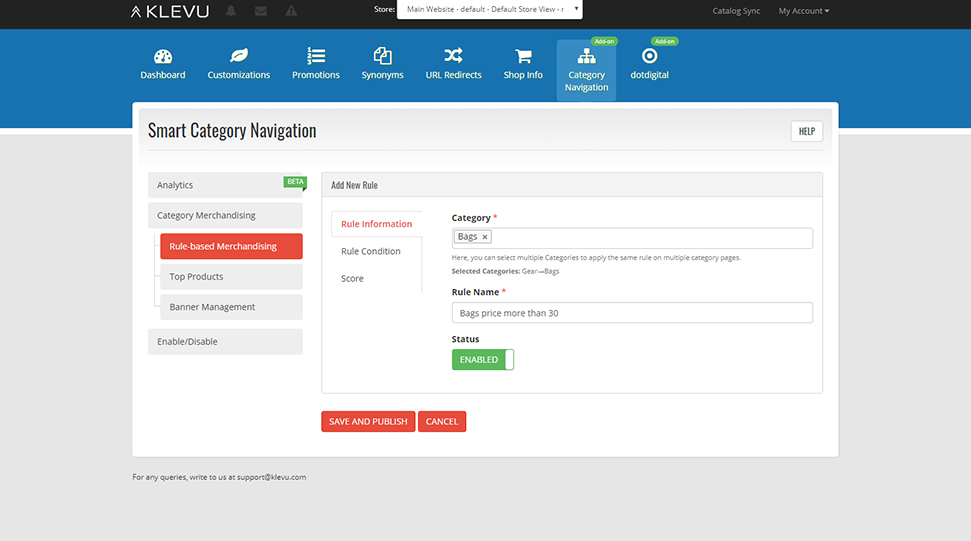
After defining what the rule is, you may manually decide when you want to trigger it by setting certain conditions. In this example, we manually configured search to display certain products when shoppers are looking bags over $30 AND have selected the category ‘girls’.
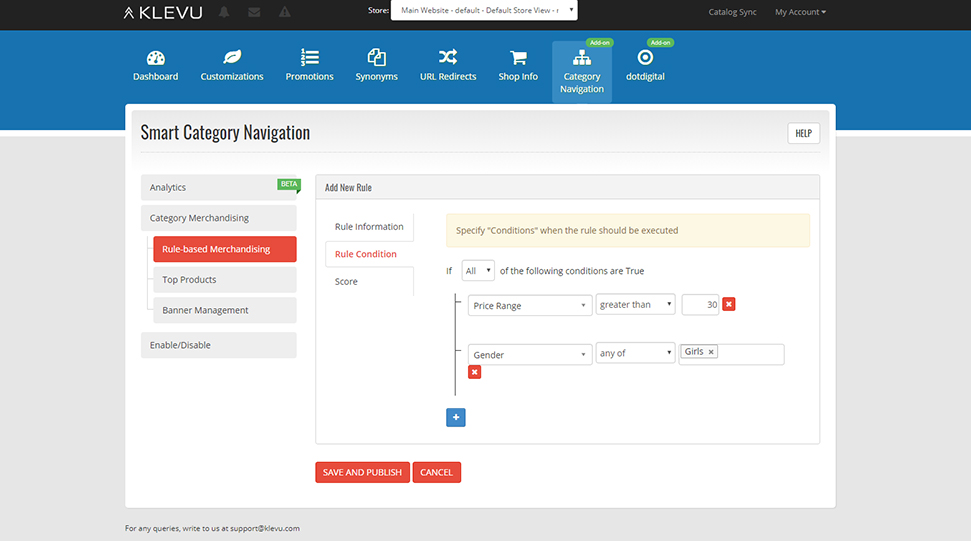
These are just a couple of the possible configurations available. You can choose between different types of logic (such as ‘and’, ‘or, and ‘not’) to create whichever rules you want.
Of course, you still want the benefits of an automated system. That’s why you only override machine learning with merchandising rules when you decide.
After you’ve created a rule, when a user enters a search term linked to it, the products you’ve boosted with that rule will appear first, followed by the machine learning results.
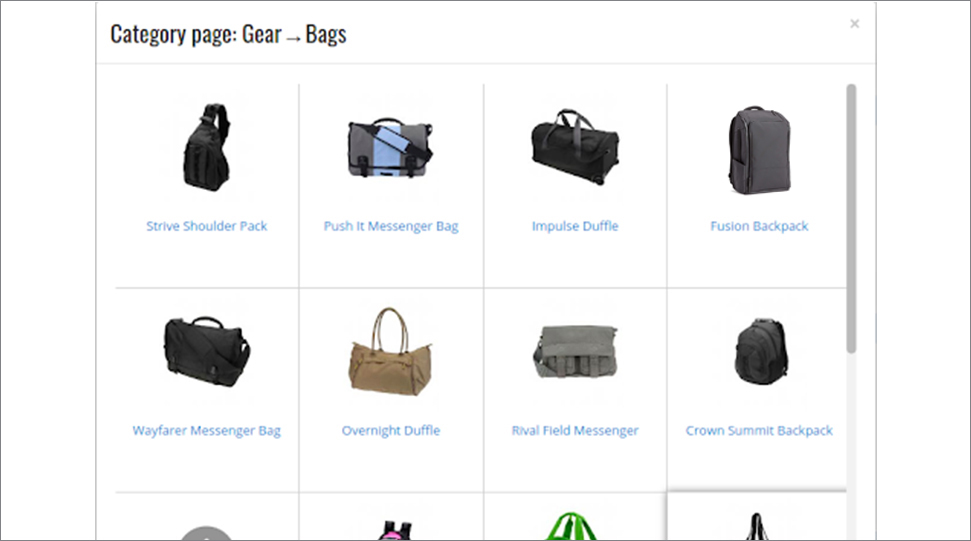
Use this set-up to keep all the benefits of manual merchandising when it matters, while retaining the advantages of automated results driven by machine learning for everything else.
2. Boost Your Individual Products
We’ve designed the Klevu Merchant Center to give you as much, or as little, control over individual product promotion as you like. If you prefer a hands-off approach, you can trust our AI to run as it is.
For times when you want more control, assign a numerical score between 1 and 999 to individual products to tell our engine how much to prioritize them in search results.
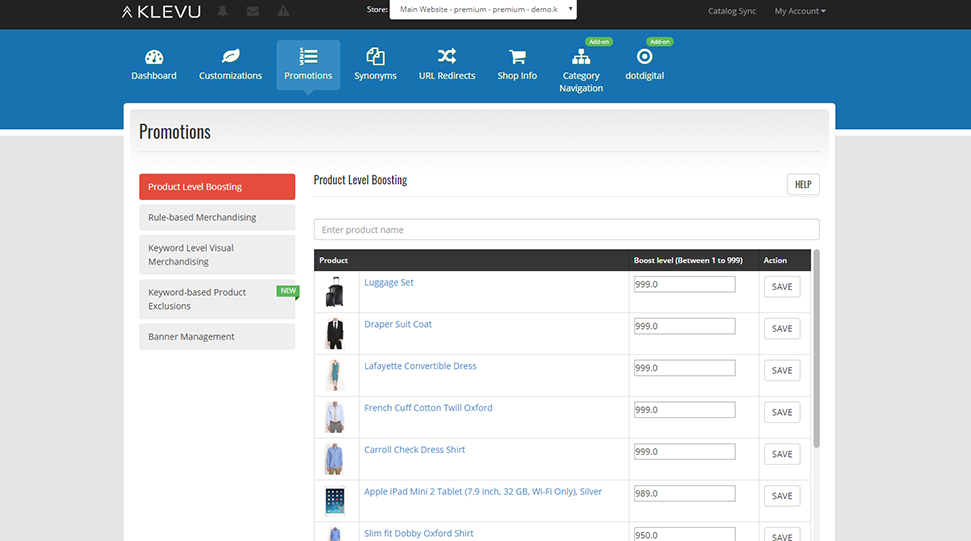
A product with a score of 900 will rank higher than one with a score of 500, and so on.
You can also easily streamline this process and promote products in bulk by creating promotion rules to prioritize products under specific categories or with specific attribute values — our AI will take care of the rest.
3. Create Custom Banners
Product imagery is important, and using visual merchandising in search is a powerful way to enhance your online store’s user experience.
The way search results appear on your site can be fully customized with Klevu so you can ensure results are displayed in a way that both matches your brand, and has a positive impact on conversions.
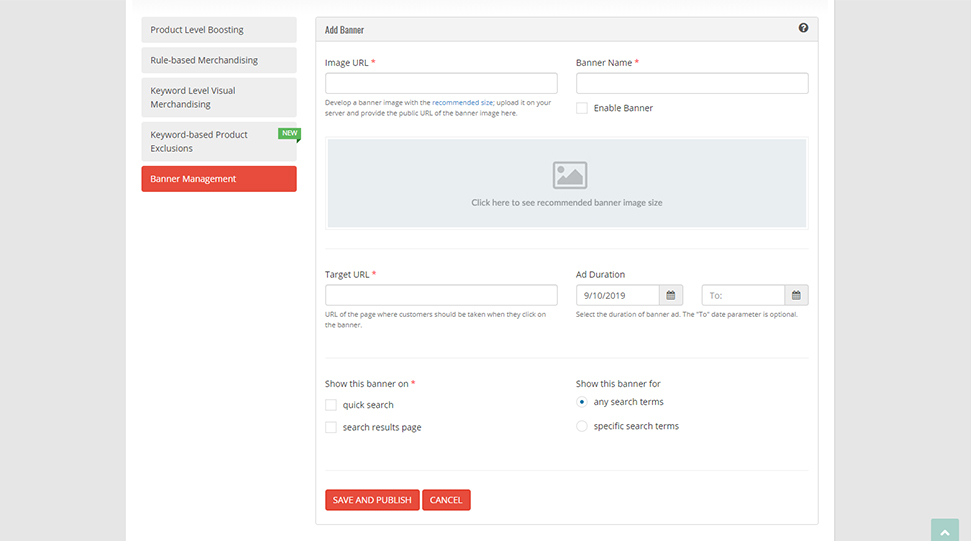
With Klevu you can create customized banner ads to display directly in search, including the instant ‘search-as-you-type’ results. To achieve this, associate banners with specific keywords and they’ll appear when these keywords are searched.
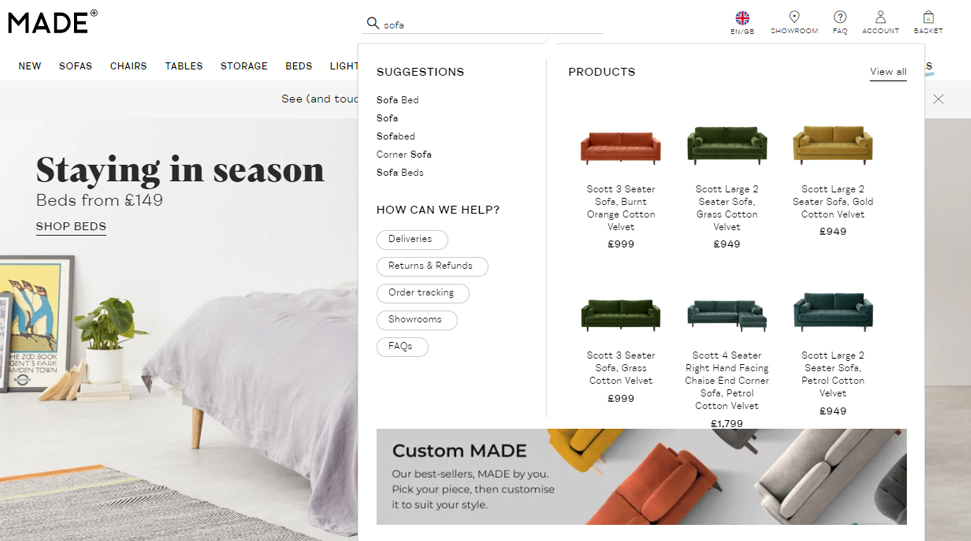
And just like merchandising rules and product promotions, you can choose either to display banners based on your own promotional rules, or sit back and let the AI decide when it’s relevant.
4. Promote Keywords
You can also trigger products and categories of products to appear top in results by assigning keywords to them. Utilize this feature to make sure search, and the promotions within it, is running optimally.
Setting it up is easy. Simply enter the comma separated keywords of your choice, then drag and drop what you want to be the related top products. To keep backend maintenance low, Klevu uses a synonym dictionary to identify related keywords. All you have to do is train the search engine once for each custom keyword list. For example, you can attach ‘baselayer’ to the keyword ‘underarmour’:
.jpg)
Alternatively, you can upload synonyms to the KMC as a separate file:
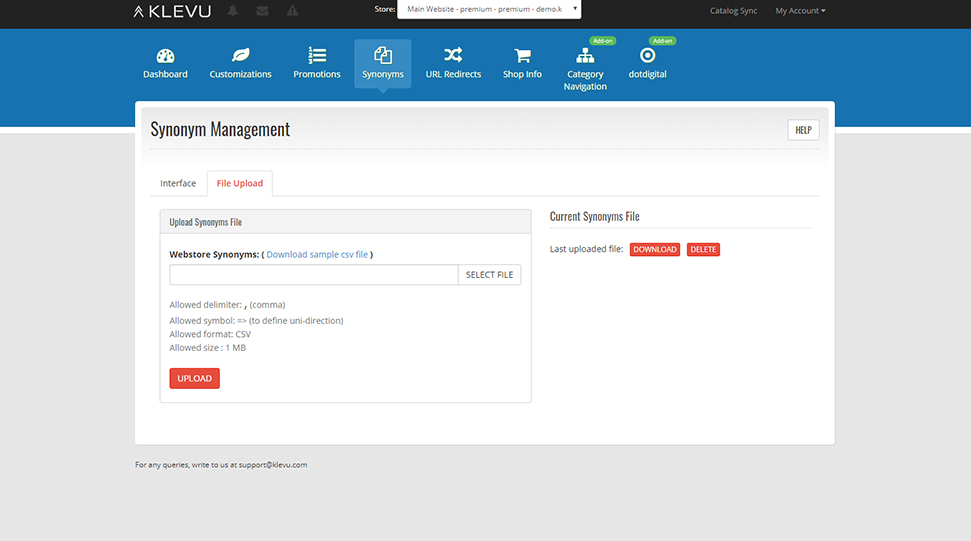
This means you don’t have to provide a brand new list of keywords for every product or category you wish to assign them to. Our engine will identify these words automatically, and return the best results to your customers.
Product Search as a Marketing Tool
With the smart features we’ve discussed here, you can create and customize a marketing plan to showcase your online store’s deals and promotions — directly in the search results.
To see Klevu’s search in action, take a look at our live store demo. And if you’d like to learn more about what Klevu has to offer your business, check out our blog.